Picross S4 (Nintendo Switch) Review
By Lilly Kirchner  06.09.2020
06.09.2020

April 23 in 2020 was the day all the Nintendo Switch playing Picross S fans were waiting for: Picross S4 was released for the Nintendo Switch! This marked the release of the fourth instalment of the Picross S titles developed by Jupiter Corporation for the system. This Japanese company was founded in 1992, and since then has released several Picross games for Nintendo consoles. The aim is simple, and so are the rules: the player is presented with a grid that shows numbers at the end of each row and column. These numbers indicate how many squares in this row/column have to be filled in. After successfully filling in the whole grid, the player will be able to see a picture in the grid (made by the filled in squares). Here's a look at what the fourth in line has in store for you.
This is a puzzle game, and logical thinking is key. It is not too different from its predecessors, however new puzzles offer a new challenge, and that is important. Picross S4 offers four playing modes with different puzzles and an additional mode offering extra ones. Players can also choose between different background music themes and personalise the controls so that they may be exactly the way the player prefers. This is not really necessary but definitely appreciated, and hints at the high amount of thought the developers have put in to develop this title.

For first-time players this will offer a tutorial which can be skipped. This is extremely helpful, as players that are familiar with Picross, and especially former Jupiter Picross S titles, will not have to take part in a tedious explanation on how it is being played. Other support available for players is Hint Roulette, which can be activated or deactivated in the options. When Hint Roulette is activated, the game will autofill one random row and one random column at the start of a new grid.
Even when this is activated in the options, the player is asked at the beginning of each new grid whether or not they wish to activate the Hint Roulette. This way, players can decide on a whim whether they deem the current grid too difficult to solve without hints or not. This feature is very helpful, and greatly appreciated. The Navigation option allows highlighting correct or incorrect filled-in rows and columns in a grid. This can also be activated or deactivated in the options. It can be useful to some players, but others may prefer this option to be turned off. It is a little bit useless.

Lastly, some players may know how easy it is to make a mistake, then almost finishing the grid, and then being unable to identify where the initial mistake was. To counter this, the game offers a function called Autocorrect Mistakes, which, when activated, will... well, automatically correct mistakes when they are made. This is especially helpful for beginners. Finally, the player has the option to check for mistakes while playing the grid. When doing so, this will show the mistakes that have been made, or mention when none could be found. This feature is a little less helpful, as the player has to essentially memorise the mistakes before getting the chance to fix them.
This can be quite hard, especially in large grids. It would be more preferable if the player was allowed to fix the mistakes while still seeing where they are. Players will have to be aware though, that once they activate any of the assist functions, including check mistakes, while playing a grid they will lose the status of No Assistance Used. This, however, is only important if the player wishes to perfectly solve every puzzle, and get a star for every single one of them. As mentioned before, different modes offer different puzzles. The first mode is the classic Picross mode. It is simply the base gameplay mode. It is not very exciting compared to the other modes, but it is still fun and just needs to be part of this game. If it wasn't, players would definitely complain.
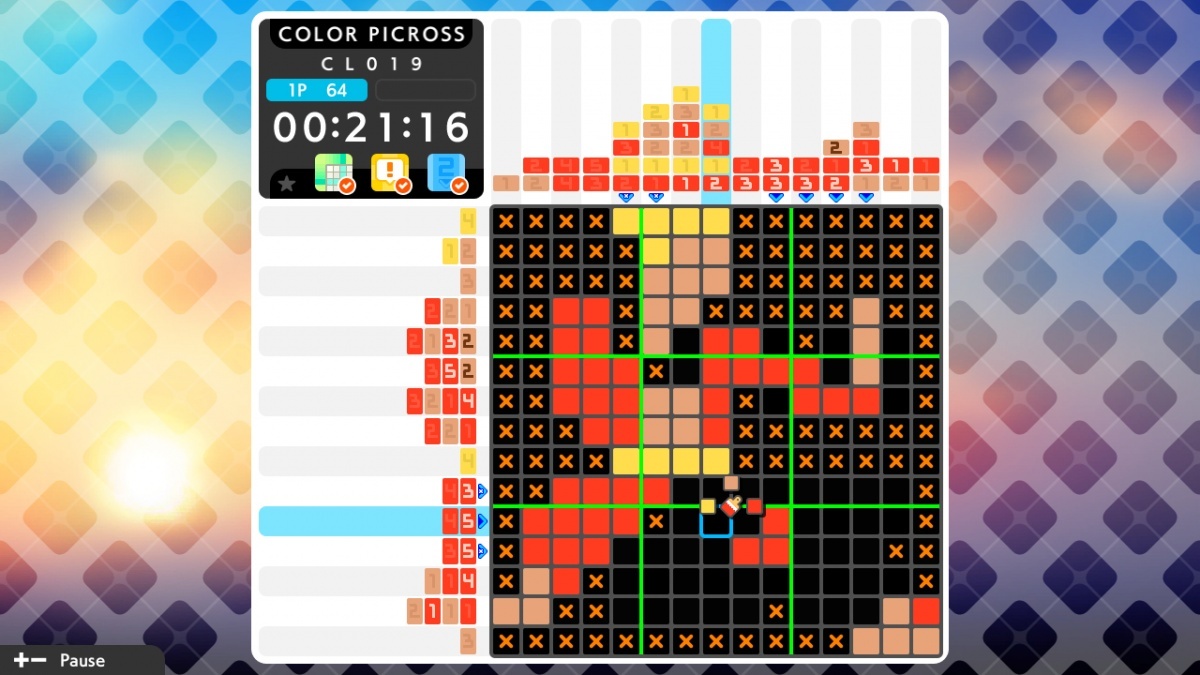
Mega Picross is similar to normal Picross, except that some numbers can belong to two rows/columns instead of just one. This makes for a new challenge but is also nothing new compared to the predecessor games. Colour Picross is definitely a favourite. In this mode, the numbers are written in different colours, so that the player has to get the right amount of certain colours into one row or column. In the end, the players are rewarded with a coloured picture! Colours can be changed easily via button prompt, so this mode is also very easy to navigate. This mode is surprisingly different and fun. As such, it is disappointing that there are so many less puzzles of this sort available, compared to Picross and Mega Picross.
A completely new feature for this version is the Extra tab. In it, players can choose between up to five huge grids, two of which are available by default. To unlock the other three, players will have to have save data for Picross S1, S2 and S3 on their Nintendo Switch. This is a smart move from the side of the developer. However, those who love this game will also love its predecessors. They do make for an amazingly relaxing past time. The controls are generally very responsive and thought-through, with options available for customisation, down to changing the cursor speed. While touchscreen cannot be used, it is completely unnecessary anyways, as the button controls are so simple and on point that this is still a joy to play.

Cubed3 Rating
Very Good - Bronze Award

While Picross as a game itself doesn't offer much in the sense of variety, the developer has obviously made an effort to come up with new, interesting alternatives for the gameplay, which makes it interesting, and a good addition for puzzle-lovers' Nintendo Switches. The number of puzzles in Picross S4 is acceptable for the price, the different modes offer variety in an otherwise eventually boring game, and little things like music-choice and control customisation show the developers' passion for this title. Enjoyable and relaxing, it can only be recommended.
Comments
Comments are currently disabled

 Sign In
Sign In Game Details
Game Details
 Out now
Out now  Out now
Out now  Out now
Out now  Out now
Out now  Subscribe to this topic
Subscribe to this topic Features
Features





 Top
Top

