Minecraft: Bedrock Edition (Nintendo Switch) Review
By Rudy Lavaux  22.08.2018
22.08.2018

Minecraft in general has been a worldwide phenomenon for years now, attracting millions of active players from all ages and all origins on a plethora of platforms. Its active status now may not quite reach up to the levels of Fortnite, although that is debatable, but the sure thing is that its popularity has remained constant and stable for a lot longer. The important thing to understand now is this new release, Minecraft: Bedrock Edition, or as it is officially now called, simply Minecraft,is a completely separate title from Minecraft: Nintendo Switch Edition. That is to say that despite the initial "Better Together Update" moniker used in previous announcements, the newer release is a whole separate app to download on your Nintendo Switch or, depending on the method of purchase, the physical release available now in stores is the Bedrock Edition. Newcomers buying into Minecraft on Switch will get this straight away, while early adopters of the first edition on eShop may upgrade to the newer version completely for free! Indeed, the separate "editions" going on up to that point are being dropped altogether in favour of a more global approach to releasing the game on different platforms, all except for the PS4 edition, anyway, since Sony infamously refuses to open up cross-platform play with other consoles on its own platform, which means that PS4 players will keep missing out on all the new features until Sony changes its mind. As for what those are, it's time dive right in!
Minecraft: Bedrock Edition still offers the same basic experience, there is no mistake to be made there. It still is the same concept at core but, by and large, offered in a whole new packaging. Booting up the new game brings up a completely new interface with a lot more options than ever before. The most peculiar one is the Microsoft account management. Indeed, having an active Microsoft account is required to get into cross-platform play but fret not as this does not mean that Switch owners need to own an Xbox or anything for it to work. Having access to a Windows PC or any kind of device that allows access to a Microsoft website, such as Outlook, is enough to create one and, as a matter of fact, any owner of a Windows PC running on Windows 8 or later has to already have one to even use their machine, so this requirement shouldn't cause to much problems. Managing friend requests from other platforms without having an Xbox or Windows 10 PC, however, can prove a bit problematic, but accessing this address lets anyone manage those without too many issues.
Those not interested in cross-platform play do not have to go through any of this at all and this is not a requirement to enjoy Minecraft: Bedrock Edition in a more regular way with other Switch friends but having a Microsoft account tied to it ensures that Minecraft Marketplace purchases, such as skins or texture packs, carry over between different platforms on which the player may own a version of Bedrock Edition, so even without cross-platform play in mind, it is useful to have if only for that reason, as well as another: achievements. Being logged into a Microsoft account lets Nintendo Switch players unlock bona fide Xbox Live achievements on their Nintendo system! This comes complete with the traditional "pop" notification sound, too, which is really weird to hear on a Nintendo console, but there it is.
On the main menu there are three tabs: one for selecting worlds to play, one for the friends list and one for servers, the last one being one of the massive new features promised for this version. The world selection option is pretty straightforward, but more on that later. The friends list displays both currently active Switch friends, so long as the system is connected to Nintendo Online obviously, and Microsoft account friends if there are any and if the player is logged into it, since that is a separate function from merely being connected to Nintendo's servers. Switch offers all kinds of multiplayer options. In fact, it probably offers the most options. Local multiplayer on a single Switch unit is up to four-players in split-screen, as well as LAN and wireless docked multiplayer or wireless handheld sessions with other Switch users... and then, of course, there is the always present online component. The possibilities are plentiful. On that note, another important new feature to talk about is Minecraft Realms. Those were not available at launch on Nintendo Switch but as of version 1.5.2, Switch users can now host their world on a server instead of their own system in exchange for some of their money.

Creating a realm is as straightforward as using the function in the "worlds" tab and joining another friend's realm is done through the friends list. This is a wonderful addition since this lets players work together on a collective creation even when not all of them can be there to play together, and even if they are not all playing on the same platform. This openness of the system in this new release should not be underestimated. Of course, to Minecraft: Java Edition players, this is all very trivial, but to players on other platforms, this is a real game changer. The only issue with it really is the question of price. For a player to have a realm of their own open for 10 players, they will have to pay no less than 1280 Minecoins for 30 days (approx. £5/€6/$7) or 3990 for 180 days (approx. £20/€22/$25). This is for maintaining access to it; a realm does not get deleted once the rented use time expires, but still, unless a large group of friends are willing to invest together into buying the same online space to share their world together (although only one player can be the true owner of any given realm, which could lead to some arguments down the line), then this is rather an expensive proposal depending on the type of player each person is. The more hardcore should get their money's worth out of this if the price is shared with other like-minded people but this will not be for the more occasional players who probably won't get their money's worth if they are not willing to play every day with their friends to keep a big building project going. Naturally, if anyone knows a Realm owner kind enough to let them in, then they will be able to enjoy that free access while it lasts since any Realm owner may choose to open their realm to other players in their friends list.
Similar to Realms and also requiring a Microsoft account are Servers, found in the third tab. This functionality promises access to servers officially endorsed by Mojang and Microsoft, where a multitude of other players can be encountered, all playing together is specially-themed worlds crafted by expert builders for people to enjoy together. This functionality is, as of the current version of the game on Switch, at time of writing, not accessible yet, so no need to expand on it here.
Then the other new major addition is the marketplace, also using the same aforementioned Minecoins. Four types of content may be purchased from there and they all have in common that they are creations from officially endorsed Minecraft content creators ranging from other companies like Bethesda in the case of the Skyrim Mashup pack, for example, but also from other expert Minecraft players and creators who submitted their creations to Mojang and Microsoft for approval and found their way in at the sweat of their brow so that they may now make money through their creativity. Among these four types of content are skin packs, to modify a player's in-game appearance, texture packs to give the game world a different look-and-feel, and mash-up packs that similarly offer different textures to the game world but also change up the in-game music to give Minecraft the feel of a completely different series.
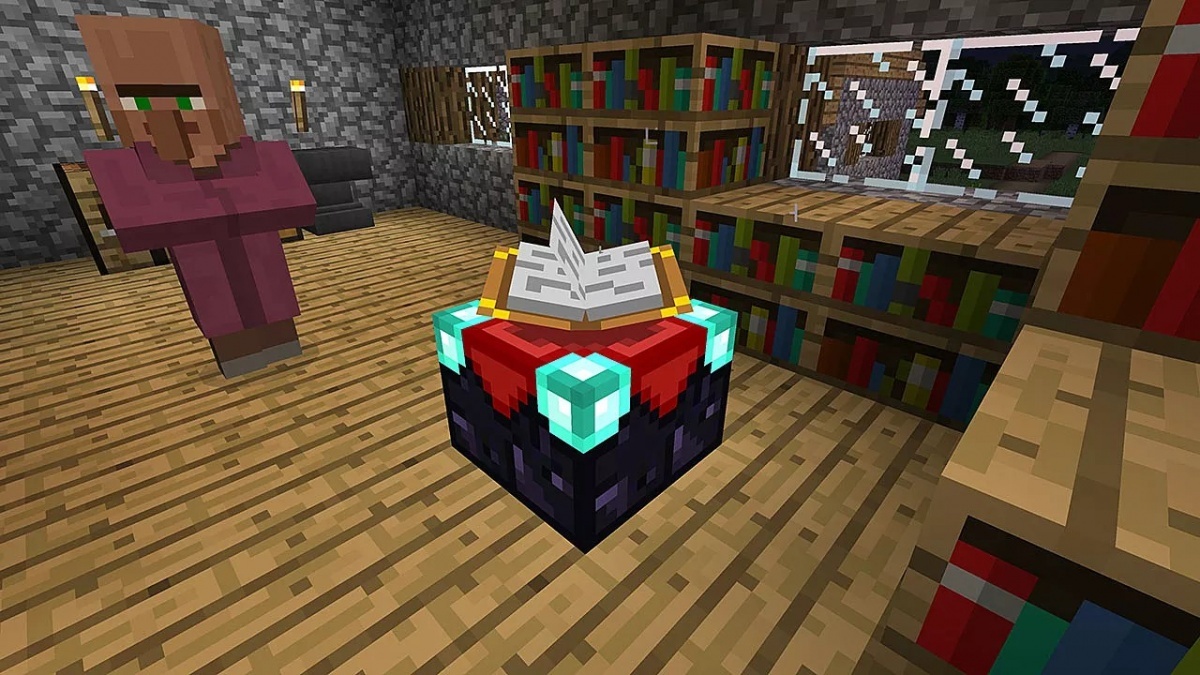
The most famous of these is the Mario Mashup Pack that comes free with every Nintendo Switch purchase of the game, although it is important to note that a Mario Mashup world cannot be played in cross-platform, since Nintendo did not allow for it. That one can only be enjoyed on Switch. All of these marketplace types of content were already available in the legacy console editions obviously but there's the fourth one that is completely new: Worlds. That's right, it is now possible to purchase and download onto a Nintendo Switch system worlds created by other players and explore them but also, of course, modify them at will or expand on them since they are then essentially the player's possession once downloaded. Prices vary a lot and whether or not it is expensive is really down to how much a player wants to get out of their Minecraft experience. The most hardcore willing to experience lots of different types of content are sure to get their fill anyway.
Moving from all the Microsoft account related additions, among other options is the world import feature that lets players import old worlds from the previous Switch version of Minecraft into Bedrock Edition. When the latter first launched on Xbox One, this functionality was a complete mess, failing more often than not and causing errors in imported maps on occasions. The Switch Bedrock game took its time coming to the system, releasing months later but the development team at Mojang wanted to make sure that this release did not ship with the same bugs and glitches and, for the most part, this worked way better on the Switch at launch, with imports working fine, although redstone circuits that were active as the map was last saved on the regular Switch version may not load up properly on a newly imported map and display strange behaviours until restarted or checked manually by the player if needs be.
Speaking of the more technical aspects, as a reminder, Minecraft: Nintendo Switch Edition proposed a sizeable upgrade in terms of performance over its Wii U predecessor and, lo and behold, Bedrock Edition pushes things even further for the hybrid system. It now offers a draw distance that the user can set to their liking, all the way up to 14 chunks (versus 10 previously), all while retaining the 1080p60 target and actually succeeding at maintaining a full 60fps even in more complex cases way more often than in the regular Switch Edition. Definitely, the shift to the engine inherited from the Pocket Edition that serves as the code basis for all Bedrock releases is better optimised. Another new setting also appears in the form of the simulation distance. What this setting does is determine how much of the active world the game keeps in memory, such as making sure planted crops keep growing or managing active redstone circuits. The bottom line is, anything outside of that simulation distance will not grow or keep on acting on its own if left behind. On Nintendo Switch that is set to six by default and can otherwise be toned down to four or cranked up to eight. Even with every setting pushed to the max, the frame-rate never seems to become any worse, which is a really nice surprise.

There is a catch, however. At time of writing, the current version available on Switch is 1.5.3 and, as of that version, a problem keeps cropping up every time the game writes the latest map changes to the system memory or the SD card. While the chest icon appears on the screen indicating that this auto-save is in progress, the graphics engine may behave strangely if all the settings are cranked up to the max. It manifests itself in the graphics engine not rendering newly added or recently removed blocks. Broken blocks won't disappear for a short time while newly placed blocks will remain transparent, despite being treated as being there by the physics engine. Released lava, for example, may appear like it's not flowing, but in reality it is, but the graphics engine won't display it until the auto-save is almost done. This problem seems to become more prominent the higher the settings are but, most importantly, as the size of the save file grows bigger over time. On a new world, that hasn't been explored or modified much from its generated state, having all the settings to the max does not seem to trigger that problem, but it is really when the save file gets closer to 100MB or thereabouts that the game will display this weird behaviour more frequently. It is hard to understand why that is the case, and doesn't seem like this is something that couldn't be patched in a future update. Mojang and Microsoft seem to have been pretty good at fixing issues up to that point in Minecraft on the Switch, so this is not unlikely to be fixed in the future.
Rounding things up in terms of novelties over the previous incarnation on the same system is, at last, the inclusion of touch screen inventory management and menu navigation. This was a regretted omission in the Wii U version, and although it was implemented in a limited fashion in the regular Switch version, the console's specific feature is now fully supported. However, when the console is undocked, the inventory window shrinks in size making things a bit small to interact with. The menu being larger on the bigger screen makes sense considering the game will be played farther away from the TV screen than from the system's built in display, however, the smaller size really is handicapping so, if a suggestion may be made, this should be patched so that the inventory menu keeps its large size in handheld mode, as that would make it easier to select things with a finger tip. There is one glitch to report that has been present in all versions so far with inventory navigation using the d-pad: quick movement with the d-pad may cause the cursor to suddenly move around on its own even when no inputs were made. To fix it, the player must wiggle around the pad to get it to stop or close and restart the game altogether. This is not specific to the Pro Controller or the Joy-Con, either, it happens with both. Lastly, voice chat is still absent as of version 1.5.3, despite the feature existing in something like Fortnite, for example, but at the very least, this new version introduces the text chat from the PC version, which is best enjoyed using a USB keyboard while the system is docked.

Cubed3 Rating
Exceptional - Gold Award

Minecraft: Bedrock Edition is the definitive version of Minecraft on everything but the PC, where the Java Edition will probably remain the preferred version in the foreseeable future due to its easily modded nature. Everywhere else, however, and on the Switch in particular, since it bridges perfectly the worlds of portability and home play, the Bedrock Edition with its heaps of newly added features will be the way forward. It is not perfect (at time of writing) since glitches have found their way in ,which recent updates did not seem to fix at all, but Mojang and Microsoft have proven themselves in the past in their support of the regular Nintendo Switch Edition, so it is safe to assume that these should be completely gone in the not-so-distant future.

![]() 9/10
9/10
![]() 0
(0 Votes)
0
(0 Votes)
 Out now
Out now  Out now
Out now  Out now
Out now  Out now
Out now Comments
Comments are currently disabled

 Sign In
Sign In Game Details
Game Details Subscribe to this topic
Subscribe to this topic Features
Features





 Top
Top

