Nintendo Wii U, 3DS News & Features
Tech Up! D-Link VR Air Bridge Review

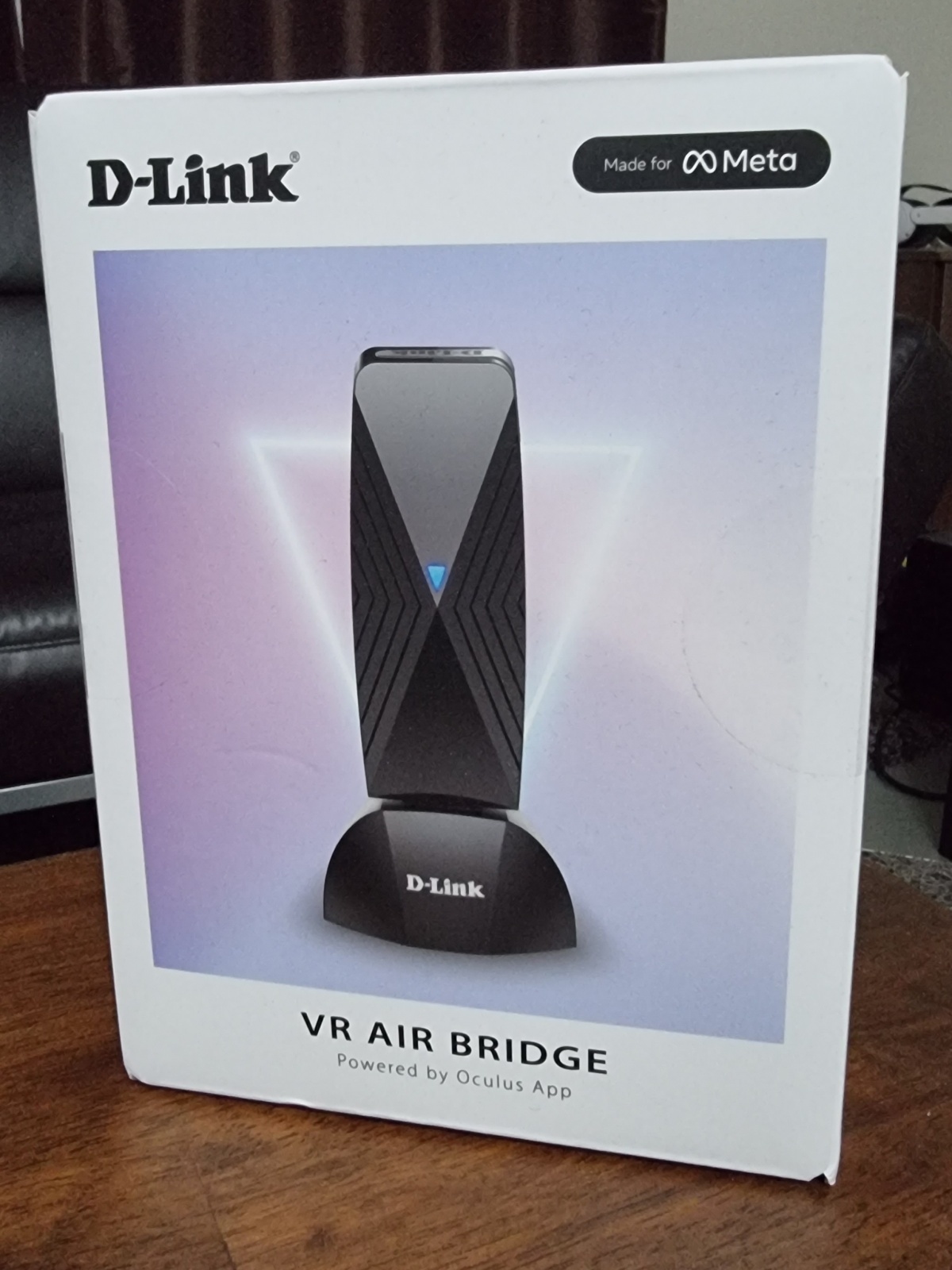
The idea of the D-Link DWA-F18 VR Air Bridge is to solve connectivity inconsistencies by providing a direct Wi-Fi 6 connection between Meta Quest and PC, which promises to be more stable and requires no complicated set up beyond connecting the dongle to a PC and going through a few steps in the Meta app. On top of that, it aims to replicate the performance of using the Meta Quest Link cable solution - but obviously, without needing to be restrictively chained to the desktop. Cubed3 tested the device with Meta Quest 3 on a 500mb/s internet connection. The bridge is optimised and marketed to work for both Quest 2 and 3. The Air Bridge is available online now for around £99.99.
Upon first opening the box, it's clear D-Link have worked closely with Meta to ensure the product matches the premium aesthetic and build quality expected of such an accessory. The box and packaging are clearly inspired by the clean-cut and minimalist theme of Meta Quest and its box.
The dongle and base itself are compact devices powered by USB 3.2, with the base plugged into a PC or laptop. The cable that came with the device could have been a bit more flexible and longer; it was not always possible to ensure the device was firmly positioned on a computer desk without a lot of adjustment or the use of a more convenient port.
It probably doesn't ultimately matter as the dongle still powered on, but it's kind of annoying to have the product flimsily dangling around. It would be good to see a detachable cable in a future iteration of the product to solve this problem.
After plugging everything in, the D-Link Air Bridge feels like a first-party accessory because of how smooth the setup process is in the Oculus desktop app. The Quest 3 picked it up straight away and it takes just a few taps to connect to the Bridge and start enjoying a PCVR experience.
The Air Bridge is part of the "Made for Meta" programme, which means D-Link and Meta have partnered to make what they determine is a high-quality product. The Air Bridge uses Wi-Fi 6 which should make it well catered to offering a smooth experience from PC to VR headset.
Air Link allows the user to stream PCVR games directly to the Quest. One big advantage of doing this is avoiding all of the wires typically associated with PCVR.
However, doing this wirelessly can often introduce latency and artifacts caused by bandwidth limitations. Typically, the headset must communicate with the router which then sends any information such as controller inputs onto the PC or laptop. Then, the rendered images get sent from the PC or laptop back to the router which then finally get displayed on the headset's screens.
This can work well under some circumstances but can quickly fall apart if any one of the headset, router, or PC/laptop are too far away from each other. Additionally, if the PC/laptop is using Wi-Fi to connect to the router, it is more likely to experience these problems.
The D-Link VR Air Bridge solves this problem by allowing the headset to directly connect to the PC/laptop. This allows Air Link to skip the internet router part and reduce the number of 'hops' needed for the information to pass through.
Previously, for example, someone was restricted to playing PCVR games in a small room where their router was close to their laptop. With this accessory - at least in theory - it is possible to have the laptop in a larger room and it shouldn't matter how far away the router is.
It also means that other people using the Wi-Fi shouldn't impact on the VR experience. During the best conditions, using the Air Bridge and being close to the desktop, the low input latency makes it feel like the user is playing a native Quest game and the high-quality PCVR visuals look stunning on the Quest 3's display.
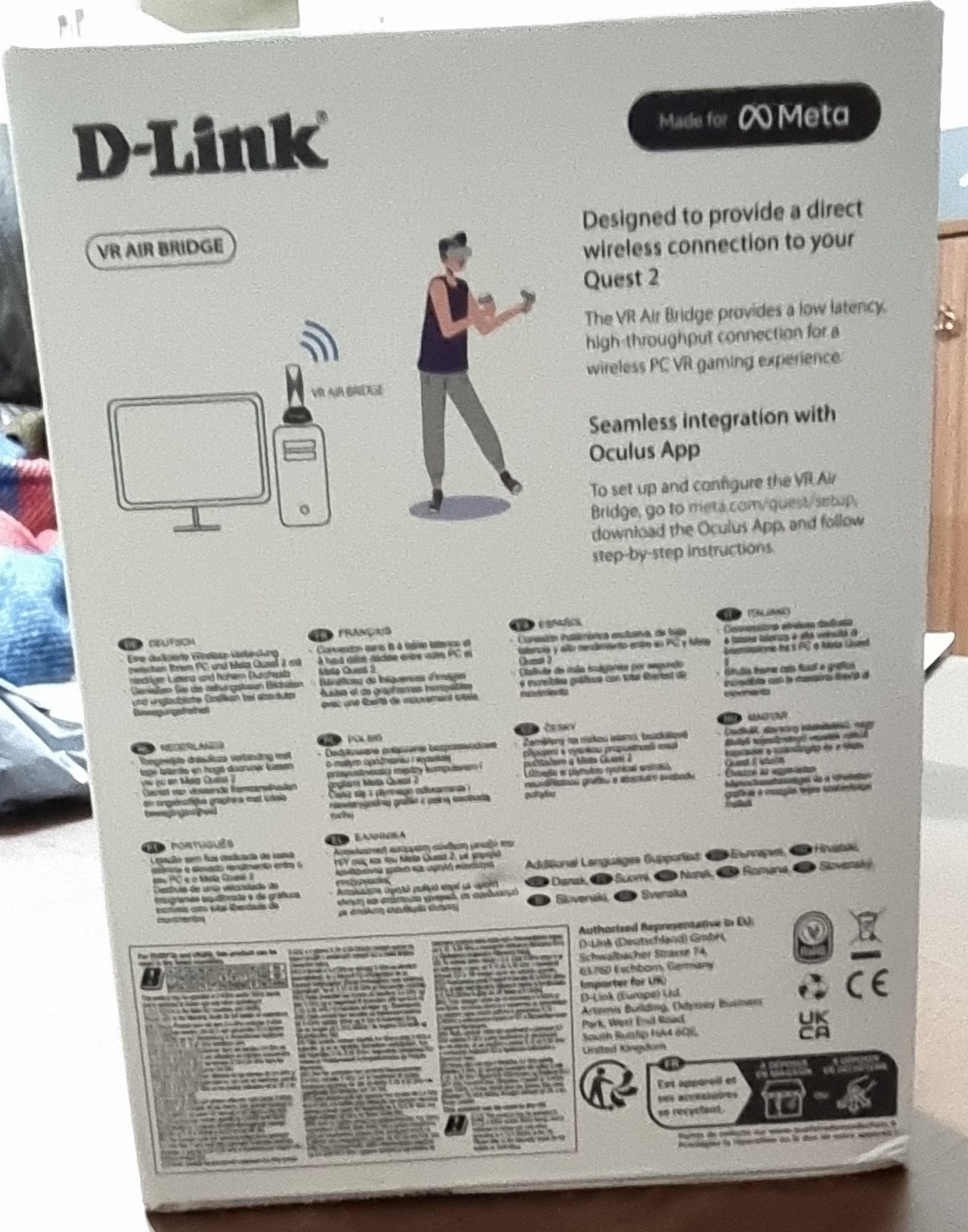
Cubed3 tested the Air Bridge out in Half-Life: Alyx, a PCVR exclusive game that is one of the best reviewed Steam games of all time, alongside the zombie-shooter Arizona Sunshine. As mentioned above, during peak conditions the game ran flawlessly using the device. There were occasions of low bitrate and the usual symptoms of a bad connection, but these were minor, and turning the graphics settings down often helped smooth out most of the issues.
When far away from the router, normal PCVR without the Air Bridge performed poorly. The bitrate and latency made it unplayable. Unfortunately, the Air Bridge struggled to connect the laptop to the Quest 3 under the same circumstances.
Failing that test, Cubed3 repeated the tests with a Wi-Fi extender turned on and performance was back to being relatively smooth. It's hard to say if the Air Bridge was better - it might well have been - but it certainly wasn't noticeable enough to categorically say it had improved things.
With that in mind it therefore makes it a tricky device to recommend based on what it currently offers. Upon first reading about the D-Link Air Bridge, it's easy to think that it offers something it actually doesn't. Don't get the wrong impression - the Air Bridge is sadly not providing a dedicated way to access PCVR while offline.
It still appears to require that the PC/laptop has a connection to a router or some existing access to a Wi-Fi network. If the home internet is turned off, the Air Link software inside of the Quest appears to stop working and it reports that the Air Bridge has no internet connection.
It feels like the Quest itself needs a software improvement to make offline scenarios with the Air Bridge a possibility. In its current state, however, the Air Bridge can't be used on a camping trip in the middle of nowhere because of the dependency on a router. Ultimately, the dependency on a router does feel like it slightly limits the full potential of the accessory.
Review: Stasis: Bone Totem (Nintendo Switch)
Review: Oddworld: Soulstorm Enhanced Edition (Xbox Series X/S)
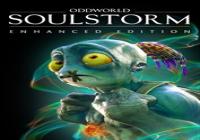
Can Oddworld: Soulstorm Enhanced Edition live up to the being as good as Abe's Exoddus? Or is it Soulless?
Review: Rune Factory 3 Special (Nintendo Switch)
Review: Forza Motorsport (Xbox Series X/S)
Review: Dementium: The Ward (Nintendo Switch)
Review: Persona 3 Reload (PC)
Review: Quantum: Recharged (Nintendo Switch)
Tech Up! Skullcandy EcoBuds
From the get-go, the eco-friendly approach for the Skullcandy EcoBuds is apparent by its minimalistic packaging design. Indeed, the box, made from recycled cardboard, is very small - no bells or whistles here. Unfortunately, the otherwise eco-friendly box was secured with sticky tape, so not completely free of plastic.

Inside is exactly what one would expect: the buds in their case and a manual. They look fantastic - the glacier design is both uncommon and very well implemented. The case itself does not have a lid, meaning that the buds are only held in by the force of magnets alone. This open case was a deliberate choice to reduce the use of plastic further, but feels somewhat less secure, and perhaps an alternative material could have been used here. The charger for these buds is integrated into the case. The cable is quite short and comes with a USB-C end. It could be argued that the cable itself is inconveniently short, and USB-C seems to be an odd choice, until the realisation hits that this means that the buds can be charged by being plugged into a phone. This is handy, as the case itself does not actually charge the buds - indeed, it comes without a battery altogether. This is another deliberate design choice to reduce the use of lithium for this product. On the one hand, this makes a lot of sense. After all, the buds can keep a charge of 8 hours, and the case does allow rapid charge, where 10 minutes of charging allows for 2 hours of battery life. It is not dissimilar to how a set of wireless over-ear headphones would be charged and used when at home, with the added bonus that the buds can be charged via a phone when out and about. On the other hand, phones nowadays run out of power fast enough as it is, so using it to charge earbuds may backfire. Additionally, if no phone or computer with USB-C ports are nearby, it may be difficult to find an adapter for charging the buds directly, as most adapters are still made for USB.

The fit of the buds is amazing. They feel very secure and comfortable to wear, as they are very light. The sound is, as expected, also incredible. There are actually 3 preset EQ modes: music, bass boost, and podcast. Everything is clear and the buds do a good job of keeping background noise at bay, as well.
Touch control is incredibly responsive, allowing for a variety of functions. Music can be paused and played, it can be skipped forwards or rewound, and sound can be increased or decreased. The only downside is that, other than with overhead headphones with buttons, the patterns for touch control need to be memorised here and are easy to mix up.
Either bud can be used solo, which is a big plus for situations such as work or other times one wishes to stay aware. The buds are also water-resistant, making them quite a good option for rainy days or working out at the gym. Both worked indeed quite well, and the good fit ensured the buds stayed in the ear even when working out, which was great.
Review: Princess Peach: Showtime! (Nintendo Switch)

Sparkle and shine as Princess Peach takes centre stage in this costume centric title!

 Sign In
Sign In



 By Chris Leebody (Chris125)
By Chris Leebody (Chris125) 127
127 Read more 0 Comments
Read more 0 Comments







 Features
Features





 Top
Top

