Flipnote Studio (Nintendo DS) Review
By Shane Jury  17.09.2009
17.09.2009

The DS' touch screen has become a major boon for young budding artists. From the extremely basic scribbling potential of Pictochat, to unique games like Pac-Pix and Drawn to Life, and even dedicated canvas titles such as Paint By DS, it seems that only a revision of the classic SNES game Mario Paint could add any more variety to the line-up. And yet an internally-developed, completely free downloadable application has taken nearly everything these games have managed, and eclipsed them almost completely.
Flipnote Studio is exactly as titled; you're given a plain sheet and a wheelbarrow-load of editing tools, and it's up to you what you do with them. In basic terms, you can doodle a regular picture, or on the other end of the spectrum an animated clip is possible. This application (not really a game per se) depends entirely on user input for any real use, and aside from clips made by others that you can trade or download for viewing, there is nothing here for the unimaginative.
A small frog character acts as your guide for when you first load up the game, and offers you a selection of two paths; view stored Flipnotes, or start making your own. Seeing as how the game comes pre-installed with a few clips of its own, watching them before anything else will help you get a feel for what Studio is capable of.
The other path leads you back to our frog friend, who then begins teaching you the basics. The three main functions are draw, paint, and erase; all self-explanatory, and toggleable with A. Hitting up on the d-pad switches the editing menu over to the bottom screen to alter the thickness and style of your ink, brush or rubber to whatever you need for your design. More options - such as the tracing method that carries a shadow template of what you've drawn over to the next page (moveable with left and right), or copy that just, er, copies it over - can be selected by switching displays. Holding the L trigger allows you to move your design around the page, either inch-by-inch with the d-pad, or completely freely with the stylus.
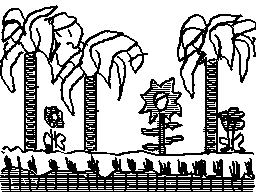
A trip to Green Hill Zone

Once you've finished drawing out your Mona Lisa-beater, the three icons right at the top of the editing menu let you spice things up even more. The movie reel lets you edit the order and content of the clips in whatever way you want, the camera icon can import clips you've taken with your DSi Camera (you can't import from an SD card used on a computer annoyingly) in glorious greyscale, and the microphone button makes use of the DSi's dulcet-tone-listener to import sounds and music to your works. After all that, you can either save your completed stuff as a project to stay in the DSi memory, as an animated GIF to an SD card, or upload to the Flipnote Hatena website. Here's one I made earlier!
As demonstrated in the video linked above, there are just three colours to choose from: black, blue and red, and from these you can choose two per slide/page. The reason for this is made clear when you visit the options screen and turn on 'Advanced Controls'. Suddenly you're given much more freedom, and a chance to do some 3D; one colour can now represent the front layer, another the back. Adding to the original copy and paste control, you can now highlight specific parts of your design instead of only the whole thing, and you can also enlarge, shrink or flip around what you have.
While all of this sounds rather daunting - and it is the first time - our orange frog friend is rather helpful in easing you into things, and there is a help option on the main menu explaining in great detail each feature and its function. Given enough time and ambition, you could easily make stuff like this:
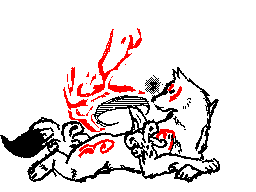
Amaterasu is unfazed by Issun.
It is extremely difficult to criticize Flipnote Studio without sounding petty, given that it is a free download. Line drawing is thankfully a piece of cake thanks to the start and select buttons, although some shape templates would have been useful. Having more freedom with colour choice would have been appreciated also, but considering that limitation breeds creativity, maybe being given only three is for the best. Given the right scope and aspiration, anyone can get a considerable effort out of Flipnote Studio, and it is worth a download for even the most creatively challenged of us.

Cubed3 Rating
Exceptional - Gold Award

It's a shame that original DS and DS Lite owners have no way of trying out Flipnote Studio, as what is on offer here exceeds any other DS game in terms of potential and creational ability. Definitely the camera-enabled handheld's first 'killer app', in what can best be defined as the Wii Sports of the DSi - it shows off the prominent features of the console perfectly.
Comments
Comments are currently disabled

 Sign In
Sign In Game Details
Game Details
 Out now
Out now  Out now
Out now  Out now
Out now  Out now
Out now  Subscribe to this topic
Subscribe to this topic Features
Features






 Top
Top

