Nintendo Wii U, 3DS News & Features
Review: Teenage Mutant Ninja Turtles: Splintered Fate (Nintendo Switch)

A faithful love letter to the franchise that will convert any roguelite avoider!
Tech Up! BenQ X3100i Gaming Projector Review

Notably, the projector's design flourishes extend beyond its form factor. The various outputs, which include two HDMI 2.0b ports, are well-situated on the back of the projector to accommodate both free-standing and ceiling-mounted setups. There are also two 5W speakers housed inside to offer immersive surround sound audio, which at least partly explains the more vertically-inclined shape.
In the box is also included a Google-licensed BenQ streaming device operating on the Android TV OS. What's great about it is that it can be setup without using one of the two external HDMI ports; under the hood, there's a dock with an HDMI/power connector that perfectly conceals the stick within the projector itself.
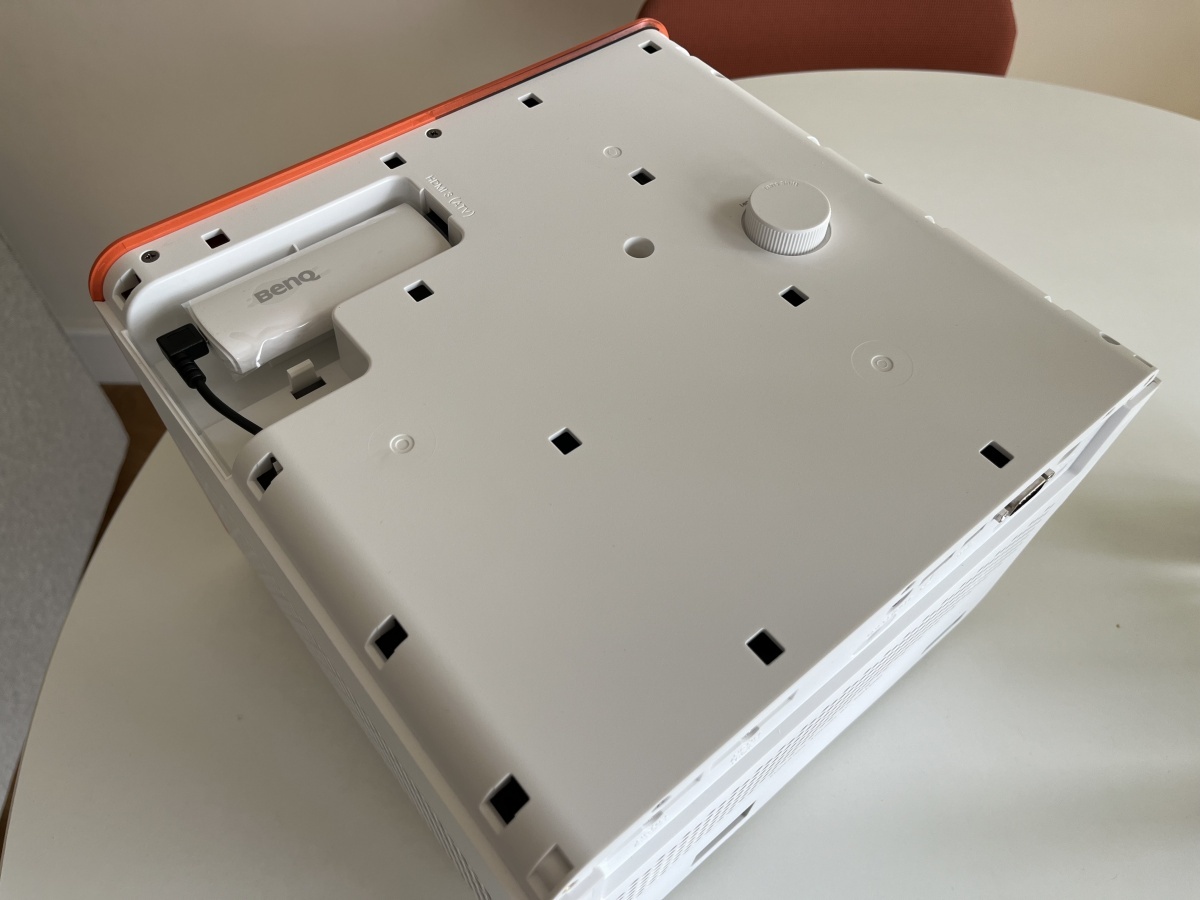
Most interestingly, BenQ claims the X3100i covers 100% of the DCI-P3 colour space, which means it displays the full range of an expanded colour gamut for one of the most vivid and varied images that can be attained in console gaming. Long story short, this positions the X3100i in the same space as modern QLED TVs and monitors in terms of colour coverage. The result? Projector-based gaming with very little sacrifice in quality compared to some of the best TVs on the market, at least when it comes to the spec sheet at face value.
Before getting onto the real-world performance, a couple points on setup. As a projector, the X3100i naturally needs more environmental tweaking than a TV typically would: a decently-sized space without too much direct sunlight, for one. The product's bulky form makes a free-standing setup a bit of a tricky proposition in smaller spaces. It knows this, though; the near-cubic design is as stylish as possible to avoid being aesthetically intrusive, but it will nevertheless require some adjustment if users are used to a standard TV setup.

So, specs and setup are one thing — how does the X3100i perform in practice? To put it concisely: exceptionally well, at least after 30 hours of testing. With just a few simple tweaks after being turned on for the first time, the X3100i's crisp image is something to behold. Rich, clear and astonishingly true-to-tone, it's quite unbelievable how an image of this calibre is coming from a household projector (although at this price point, perhaps it should be).
The internal speakers also do a great job of simulating a surround sound environment, at least with a free-standing setup with the projector directly in front of the user. The audio is rich and clear, and while it won't be as full of bass as some might prefer, it still goes above and beyond what all but a few internal TV speakers are capable of.

As a vehicle for gaming experiences, the X3100i delivers on its promise. Inbuilt are four primary game modes: RPG, FPS, sports and racing, with the option of custom settings as well. Each of the four preset modes tweaks both the picture and audio; the racing mode, for example, adjusts motion for a more realistic movement at speed, while the audio highlights the low and mid ranges for more immersive engine noises.
It's not without its disappointments, though — the projector can't output a 4K image at 120Hz and is only capable of 4K@60Hz or 1080p@120Hz (which is recommended in virtually no circumstances given how a 1080p image looks when projected onto a 150" space). While not a major issue for most right now, it isn't exactly future-proof.
On a brighter note, the X3100i's low input lag is mightily impressive, again outperforming even some TVs at a staggeringly low 4ms. For those who want a cinematic casual gaming experience, or even a lightly competitive one, this is probably the best place to get it. Of course, the X3100i is at the upper end of the 4K projector market, but it mostly justifies its price tag. Don't be put off by the 'gaming projector' label, either — it performs stunningly with movies, too, for a well-rounded, all-inclusive home cinema experience that will last for many, many years. For those in the market for a 4K projector, this is, in Cubed3's estimation, the best place to get it.
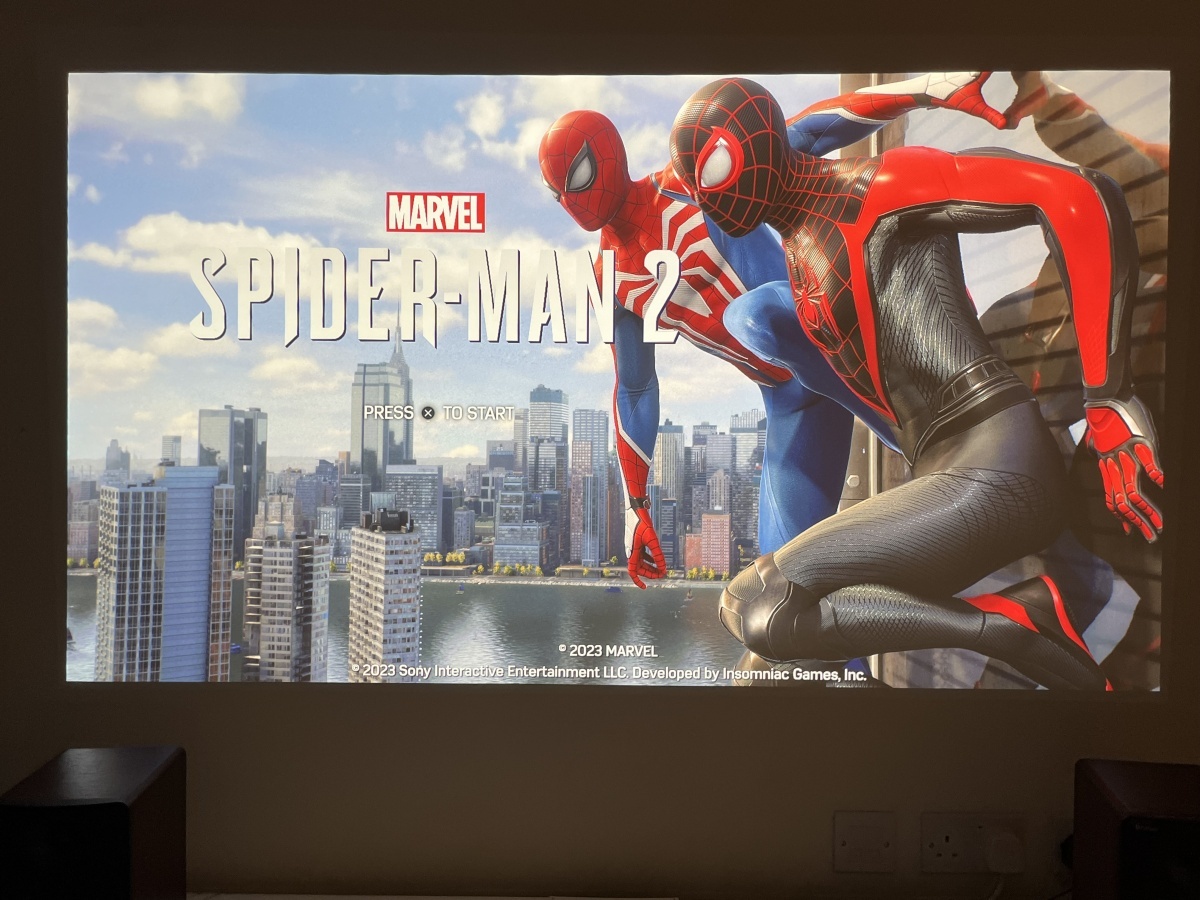
News: Skullcandy Unveils the New Active Collection

Skullcandy's newest collection of true wireless earbuds are aimed at sport enthusiasts looking for the perfect set of earbuds to accompany their exercise adventures! The collection features three types of earbuds, ranging in price and functionality.
The Skullcandy Push ANC Active True Wireless Earbuds promise to be a fantastic gadget for sport enthusiasts, coming with ear hooks to ensure a save fit. These earbuds feature the active noise cancelling (ANC) technology, Stay Aware Mode, Personal Sound, and are sweat- and waterproof - and these are just some of the features!
Similar features are available for the Skullcandy Sesh ANC Active True Wireless Earbuds, which come without ear hooks but still rock a fantastic look.
Finally, the Skullcandy Push Play Active True Wireless Earbuds come as the budget option, without ANC technology or Personal Sound, but still boast a Stay Aware mode and sweat and water resistance amongst other features. This set also comes with ear hooks, so it is ideal for running or similar activities that require a saver fit.
Apart from the fantastic features, each set of earbuds comes in a fantastic and tasteful design, of course featuring the Skullcandy logo. We're looking forward to finding out more!

Review: Luigi's Mansion 2 HD (Nintendo Switch)
Review: Pepper Grinder (Nintendo Switch)
Tech Up! Nintendo Switch Mobapad M6 S Controller Review

The Mobapad M6 S controller does pretty much everything the M6 HD does, with a few sacrificial differences to reduce the cost and provide a friendlier option for Nintendo Switch players wanting to save a little extra cash. Perhaps the most surprising aspect about the M6 S is just how many features carry over to this set of controllers, with the biggest changes being the lower-grade components used for the tactile buttons and the rumble mechanic.
For a more detailed look at what aspects make up the Mobapad M6 S, it would be wise to check out our review of the M6 HD controller, but let's give a little recap here.
This twin set of controllers functions in the same way as Nintendo's own official Joy-Con for the Switch, sliding onto the sides of the system as normal to play in handheld mode, or being detached to utilise in a freeform manner as a regular controller. As it stands, there is no attachment to hold the two Joy-Con together, and the official unit from Nintendo won't fit due to the shape of Mobapad's design. The two wrist strap units can smoothly slot onto the sides of the M6 S, however, rounding off the shape nicely, if desired.

What stands out when handling the two Joy-Con is just how comfortable they are. They mould neatly into the palms, and although there can be a little slippage with some prolonged play, the closeness to a more traditional controller offsets this for the wide range of possibilities the M6 S provides.
The Hall effect joysticks are a massive draw, and a pleasing feature that stays intact in this cheaper model of the M6 HD. The silver used for the vertical stick itself delivers an extremely smooth motion when rotating, and the replaceable faceplates with octagonal stick grooves mean players have the option of full 360-degree or eight-way gates for personal preference. The eight compass-point gates can sometimes go overlooked, but their inclusion suggests they are rightfully becoming popular in certain circles, particularly with fighting and platform game players. The faceplates can even be mixed and matched between the M6 HD, too, so a few colour combinations can be put together. Two switchable d-pad shapes can easily be placed, with the familiar plus-shape and a concaved circle pad being included.

Microswitches for the d-pad, face buttons and shoulder buttons are also a core part of the controller, but this is one of the few areas that takes a small reduction in quality over the M6 HD. Instead of the popular OMRON brand being incorporated, a cheaper alternative is utilised in the tacftile buttons.
They function very much the same, but there is a noticeable difference when examining both the M6 S and M6 HD. The MS 6 buttons have a slightly spongier feeling to them, not quite giving the impression of instant button registers that the M6 HD delivers, but it doesn't come across as so major that this version feels drastically worse.
The only other big difference is the rumble aspect, which again utilises a basic rotary vibration mechanic as opposed to the ALPS dual-axis motors seen in the M6 HD. Unless rumble is an important factor to the player, this shouldn't be seen as a massive disadvantage.

Review: Front Mission 2: Remake (Nintendo Switch)

The prophetic, lumbering, but improved sequel that still has an incomprehensible translation has finally come to the West.
Review: Megaton Musashi W: Wired (Nintendo Switch)
Review: Cupid Parasite: Sweet and Spicy Darling (Nintendo Switch)

Prepare to be delighted in this direct sequel to the original Cupid Parasite visual novel!
News: Cosplay Con Scotland
The art of transforming into fictional characters, often from video games and anime, has been gaining more and more popularity over the last few years. Often, this is not as easy as it seems: whether one is looking to buy a cosplay or attempting to create it from scratch, limited resources mean that many have to put in a lot of work to turn into their favourite character. It does pay off, however, and coming together with likeminded people who value and appreciate the effort is a fantastic feeling.
Perhaps this is exactly why Fantasy Scotland Ltd decided that it is finally time for a convention that is focused purely on cosplay. For the first time ever, Cosplay Con Scotland will take place in Glasgow, and this event is packed with information, workshops and competitions all around cosplay. This includes costume design, prop making, photography and special effects. Whether you're a seasoned veteran or just starting out, anyone interested in cosplay is welcome to attend. Cubed3 will be right in the middle to report! Cosplay Con Scotland will be held in the Double Tree by Hilton Glasgow on the 13th July 2024. Make sure to secure your tickets on the Cosplay Con Scotland website!

Tech Up! Boulies Ninja Pro Gaming Chair Review

Even before it's been unboxed, the Boulies Ninja Pro makes its case as budget competitor to alternatives from other top brands. At just £229.99 / $259.99, it's a more affordable option than its big name competitors. Doubters would be forgiven for thinking that means it makes some sacrifices to achieve this. This time around, the doubters would largely be wrong.
The Ninja Pro has a no-nonsense design that houses all the features you'd expect. Racing-inspired silhouette? Check. Multiple colour options? Check (there are four). Highly adjustable and comfortable where it counts? Check and check. The Ninja Pro has every crucial feature a gaming chair needs to be considered a gaming chair, without any tired bells or redundant whistles. It simply is what it is, and what it is quite frankly astounding at this price.

Once built, the Ninja Pro really shines—not only against its competitors, but as a fantastic product in its own right, too. The build is spacious and comfortable, with the aforementioned high-quality materials working together as a cohesive whole that feels sturdy and reliable. That being said, the build design isn't totally consistent. While the seat itself is extremely comfortable and feels remarkably sturdy, some of the levers and plastic casings aren't of quite the same quality. This is entirely forgivable and understandable given that it's technically a budget gaming chair; concessions must be made somewhere, and they've been made in just the right places.
There is one key area where some users may be put off, however. While the Ninja Pro's seat height can be raised and lowered, the range of the height adjustment isn't anything to write home about. This means that the very short and very tall may struggle to get the position just right without making extra adjustments such as a foot rest or foot well. This isn't quite a deal-breaker, but it's something to bear in mind.

All this ensures the chair never gets uncomfortable, even after long working days and gaming sessions. This is a feat for any chair, let alone a "budget" option. As with all top-notch gaming chairs, the Ninja Pro is ideal for more than just gaming; it does a solid job as an office chair as well. Indeed, during Cubed3's testing, this reviewer used it in that capacity a majority of the time. It's unnoticeable in the best way, which is to say, it does a fantastic job of remaining comfortable without any discomfort that leads to shifting or repositioning.
Naturally, the same can be said of its performance as a gaming chair. It goes toe-to-toe with its more pricey rivals and does not flinch, effectively blurring the line between "budget" and "quality". In a nutshell, the NInja Pro is reliable, comfortable, inoffensive on the eye and doesn't break the bank. What more could the discerning gamer want?
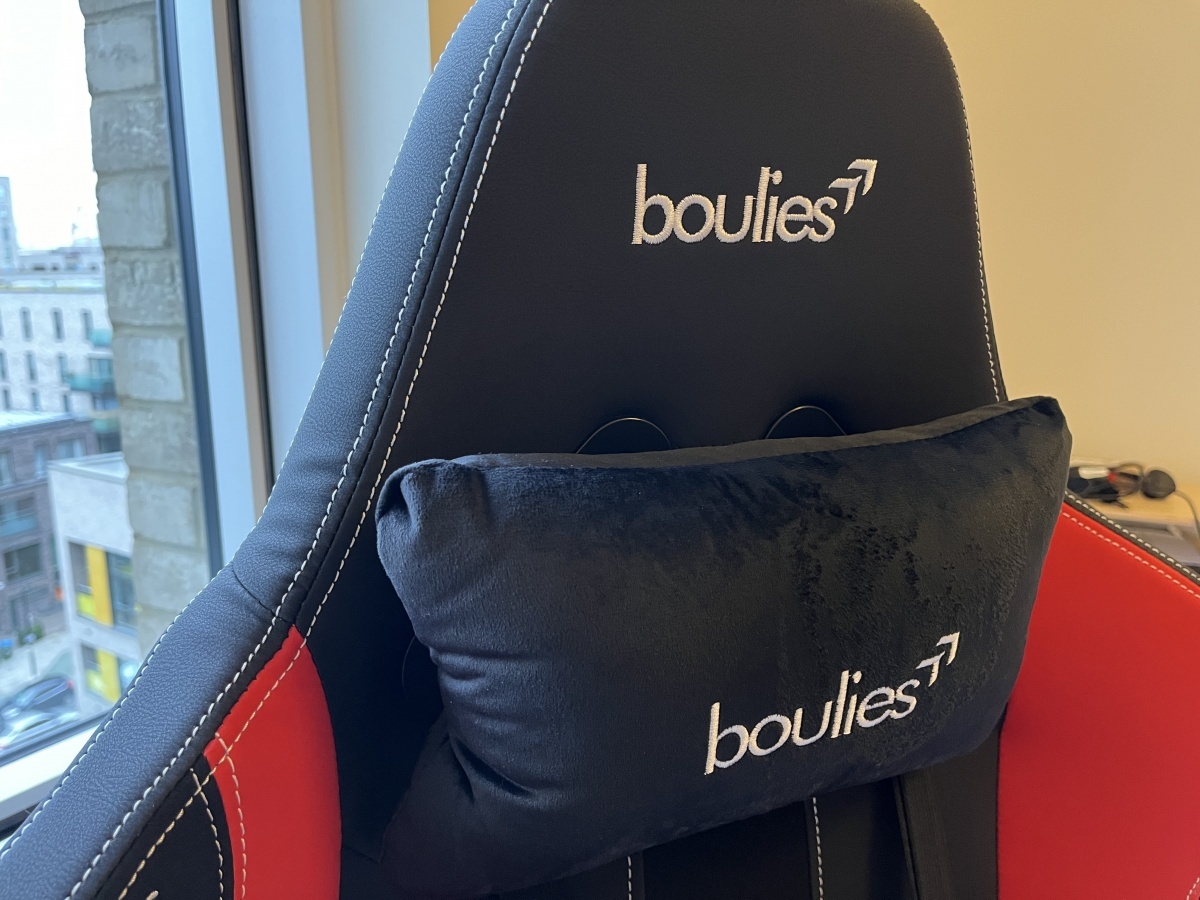
Tech Up! Nintendo Switch Mobapad M6 HD Controller Review

These sleek, white-finished Joy-Con controllers offer the most comprehensive and traditional controller-like quality yet seen in a replication of Nintendo's own pads. Hori's Split Pad Pro delivered effective Joy-Con versions of its own with a comfy design, but its light weight made it prone to damage. The Mobapad M6 HD, on the other hand, is not only more comfortable, moulding perfectly into the hands, but its heavier, more solid composition provides greater reassurance of its ability to last.
The weight balances out that of the Nintendo Switch system when playing in handheld mode and offers a premium controller experience in this format. There is a little stiffness when sliding the two individual units onto the sides of the console, but once in place, there is no fear of them snapping apart - the combined components feel like a fully built portable console with no separable parts, such is the sturdiness.

The two Hall effect analogue sticks use magnetic technology to prevent drifting, and the rotations are impressively smooth - some of the most pleasant sticks to use of just about any normal controller, in fact, thanks to the metal stick design. There shouldn't be any worry about residue forming from extended play with these elements.
Included in the package are two extra faceplates featuring octagonal stick gateways, emulating the GameCube controller. When using this style, rather than a smooth 360-degree rotation of a stick, the grooves allow a player to easily keep the stick accurately in place in any of the eight main compass directions. For platform or fighting games, there is plenty of reason to utilise these designs, and the inclusion of such options is hugely appreciated.
The faceplates are quite simply prised off with a little force and use magnets to stay in place. If the player also happens to own the standard Mobapad M6 S controller, as well, those faceplates can even be used with the M6 HD.

Aside from the control sticks, there are also a couple of options for the d-pad, with the traditional plus-shape piece being included alongside a concaved, rounded plate design. Both components can be pulled off with some pressure, and neatly click back into place. Personal preference may determine which type of directional input method is applied, but both feel equally effective. The tactile microswitch features give the impression of accuracy, but there was some hit and miss when attempting to bust out dragon punches in Street Fighter II. More time practicing may simply be necessary to get these moves more frequently produced, though.
Microswitches have been incorporated into most of the buttons on both Joy-Con controllers, and it is incredibly satisfying to feel and hear these mouse-like buttons when pressed. Reducing input delay is the logic behind this button style, and the design has been applied to the ABXY face buttons, the d-pad buttons, and the four shoulder buttons. Although the sound may be a slight bother if trying to play in a quiet room and attempting to keep the noise down, this is hardly an issue during normal playing sessions.

An easily programmable shortcut button on the back of each Joy-Con offers additional advantages, and turbo functions on both units are also available. Furthermore, NFC technology is implemented for amiibo use, rumble features are present, and gyro controls are here, making for a set of Joy-Con that do just about everything Nintendo's normal versions do.
Even more pleasingly, the two individual M6 HD units can be detached from the Switch console, able to be used as freeform controllers, just like the original Joy-Con. It means TV play can still be enjoyed in this format, and the official clip-on pieces provided with the Switch console can slide over the rails to finish off the design and make for a more comfortable playing experience when used in this way. Sadly, there isn't an attachment available that will allow the M6 HD controllers to slot into place to emulate a single traditional controller, but that isn't a huge issue when they are so pleasant to use separated.

To purchase your own set of the Mobapad M6 HD controller for Nintendo Switch, visit the official Mobapad store.

 Sign In
Sign In



 By Luke Hemming (lukezeppo)
By Luke Hemming (lukezeppo) 1411
1411 Read more 0 Comments
Read more 0 Comments


 Features
Features





 Top
Top

