Nintendo Wii U, 3DS News & Features
Review: Contra: Operation Galuga (Nintendo Switch)
Review: Ufouria: The Saga 2 (Nintendo Switch)

Prepare to embark on a new saga in a franchise most are completely unaware exists.
Review: Bzzzt (Nintendo Switch)
Hands-On at the Nintendo Switch 2 Experience

Firstly, credit needs to be given to a fantastically run event. Pretty much everyone in the joint is in full Nintendo swing, cheering as another kart crosses the finish line, and even just entering the event itself. Knowledgable staff, but most importantly, people that love the environment and, even more so, love to talk about what is in front of them.
Special mention also needs to be given to the man who appreciates and accommodates the curse of the left-handed. All queues were manageable, and no game really seemed out of reach. In comparison, press events from other companies meant it was simply not possible to try the big titles. Spacious, friendly and inviting; the perfect start.
Games-wise, this reviewer took a bit of a detour from the norm to try some stuff maybe not showcased in other articles. Obviously, Mario Kart World is fantastic, with an absolutely gorgeous look and the same great gameplay. What does seem apparent, however, is that races seem a lot fairer than previous iterations. No more pulling out miles in front, races can change in an instant, and that little tweak does wonders. Enough said there; everyone is getting it on release anyway.

Mouse controls are seamless, as showcased by Sid Meier's Civilization VII, and there's real potential for these PC style offerings to fly on the Switch 2. It's a genius move tempting a whole new section of gamers that don't want to fork out on a brand-new gaming PC, but still enjoy the tight control system. Seeing a few Metroid players picking off everything in sight confirmed that this will be the go-to control system for a first-person shooter, as well as something a bit slower paced.
One of the stars of the experience to really show off the proposed upgrades and expansions was Kirby and the Forgotten Land + Star Crossed World. Quite simply, it's beautiful. A complete graphical overhaul with our little pink pal bursting with life on the screen. New abilities and content seamlessly integrate into the already great platformer, and again, makes the mind wander to what other potential upgrades could be coming. Nintendo has never shied away on improvement, and it could be lucrative for the developer if they put this much effort into some other classics from the past.

Best graphics in the show, though, goes to Cyberpunk 2077: Ultimate Edition. As someone that never owned a Steam Deck, the thought of a portable title like this is baffling, and the Switch 2 seems to have everything under the hood to deliver - smooth as silk, with the looks to match an equally smooth thing, like silk. CD Projekt Red staff were also on hand to discuss the port and seem really happy with the results. No confirmation on The Witcher 4 on Switch 2, though.
Review: Haydee 3 (PC)
Review: Fallout: New Vegas (PC)
Review: Yu-Gi-Oh! Early Days Collection (Nintendo Switch)

It's time to d-d-d-d-d-duel! And throw dice! And battle Capsule Monsters! But mostly duel!
Review: The Legend of Legacy HD Remastered (Nintendo Switch)
Review: Die by the Blade (PC)
Review: Dynasty Warriors: Origins (PC)
Review: Battlefield Waltz (Nintendo Switch)

Life at a military academy is interesting with a so-called cursed magical sword.

 Sign In
Sign In



 By Coller Entragian (Insanoflex)
By Coller Entragian (Insanoflex) 516
516
 Read more 0 Comments
Read more 0 Comments





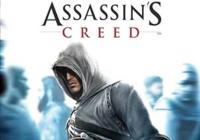
 Features
Features





 Top
Top

