Nintendo Wii U, 3DS News & Features
News: PICROSS Records of the Shield Hero Launch
Another entry into the beloved Picross series is close, with Jupiter launching PICROSS Records of The Shield Hero, a collaboration with The Rising of the Shield Hero anime series! Fans of the anime will be treated not only to a huge amount of puzzles centred around their favourite show, but also an Episode mode where they can relive the adventures of Naofumi, Raphtalia, Filo and friends while working their brains solving the tricky number grid puzzles. The title features all of the favourite modes, such as Picross, Mega Picross, Clip Picross, Colour Picross and even additional puzzles in Extra mode.
PICROSS Records of The Shield Hero is available from Nintendo eShop from the 3rd October!
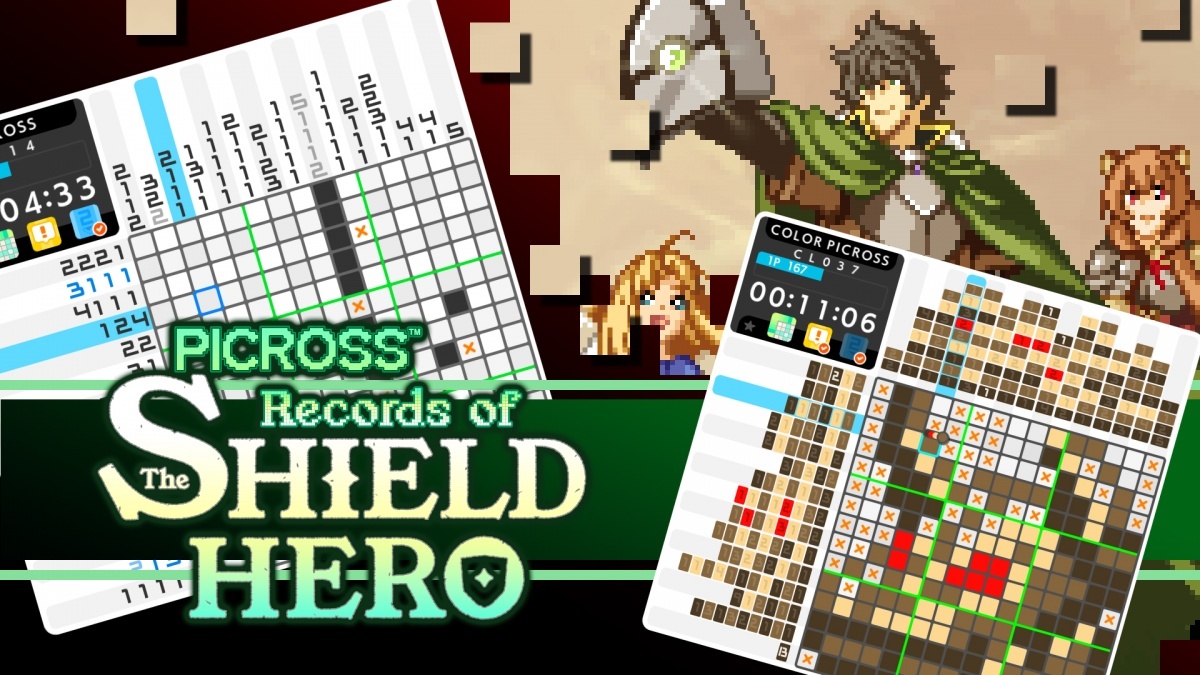
Review: Epic Mickey: Rebrushed (PC)
Review: Skautfold: Shrouded in Sanity (Nintendo Switch)
Tech Up! HyperX Cloud III Wireless Gaming Headset Review

The HyperX has just two buttons on the underside of the left ear cup: a power button and a mute button. The 2.4GHz wireless connection means that no connectivity button is necessary, which comes at the cost of bluetooth's universality. On the right ear cup, a volume wheel occupies a similar position. Both the buttons and the volume wheel feel sturdy enough to withstand a long time of regular use, and they're positioned so thoughtfully that the Cloud III requires virtually no time to adjust to for users who've never owned a HyperX headset before.
The aforementioned 2.4GHz wireless connection is achieved via a USB dongle. The dongle itself offers a USB-C connection, but a USB 2.0 adapter is thoughtfully included in the box to accommodate older units like the Nintendo Switch or PlayStation 4. It's worth noting that the Cloud III Wireless is only advertised to work with PC, PS4, PS5 and the Switch — sorry, Xbox owners — but the 2.4GHz dongle makes connecting to the supported hardware a breeze, even if it feels somewhat archaic.

Every great mid-range headset has one or two areas where it excels in order to attract would-be users. For the Cloud III Wireless, it's a mightily impressive battery life of up to 120 hours. Indeed, over the course of this review, a recharge wasn't even close to necessary, with the onboard battery monitor announcing there was still 80% capacity after a dozen or so hours of usage on a full charge. This is undeniably a boon for players who tend not to be proactive with recharging wireless accessories after every usage.
When it comes to the crucial audio performance, this reviewer is pleased to report that the Cloud III Wireless performs as expected from a competitive mid-range gaming headset. The audio profile is well-balanced and crisply clear at every range, offering great feedback in multiplayer and singleplayer experiences alike. Nothing stands out as overly revolutionary but the performance is largely in line with expectations at this price point, and the 2.4GHz connection means there's virtually no discernible audio lag. The microphone runs without a hitch as well, with great quality audio that, again, is to be expected from a modern gaming headset — no more, no less.
Overall, the HyperX Cloud III Wireless updates the HyperX's reliable Cloud model to a tee, bringing it in line with current expectations from reliable mid-range headsets. It fits into this category effortlessly when many of its peers too easily fade into obscurity, and as such it's very easy to recommend — as long as it's for a PC, PlayStation or Nintendo Switch player, of course.

Review: That Time I Got Reincarnated as a Slime ISEKAI Chronicles (Nintendo Switch)
Tech Up! HyperX Pulsefire Haste 2 Core Wireless Gaming Mouse Review



Review: Visions of Mana (PlayStation 5)
Review: Marvel vs. Capcom Fighting Collection: Arcade Classics (Nintendo Switch)
Review: Famicom Detective Club: Emio – The Smiling Man (Nintendo Switch)
Tech Up! NZXT H7 Flow RGB and Vertical GPU Mount
The NZXT H7 Flow RGB is a killer case. This mid-tower offers a spacious and exemplary space to mount components, accepting all and any motherboard with support for EATX, ATX, Micro-ATX and Mini-ITX, on its back-plate. There is ample space to hide and route cables as well, meaning setting up a clean PC build should be a breeze. Speaking of wires, the case has built in channels for most of the expected wires with the back of the case reserved for wire management. It also houses a small SSD cage alongside an HDD mount and finally a place to connect the PSU (power supply unit) space. These channels deploy little Velcro straps to keep the wires in place and out of sight. It's a really nifty and practical way to design a case.

The review model is a black version of the case, which is really neatly and uniformly coloured with a matte metal finish. NZXT also doesn't miss a chance to feature its branding in as many spots as possible: on the front, in the middle, on the pre-installed fans, etc… It looks stunning and unassuming from almost every angle and features a huge glass side so that the internals can light up and steal the show! In terms of panel design the entire case can be popped open by hand using the little indents around each part that is removable. This makes it easy to take panels off for cleaning or to get at the internals for further installations. In fact, almost the entire case is modular, allowing for the user to remove even bits that are for wire hiding if they are in the way.

The case offers a few base connective points near the power button, namely 2x USB A, USB C, audio and power. These are all to the newest and fastest standards and simply require a motherboard with the right inputs to power them and pass the data from the ports. Having these be on the top of the case in a front corner is excellent (unless there is an overzealous cat who steps on the button!). It's easy to get devices connected and providing the PC is running cool enough, devices can even stand on top of the case if the wires are too short.

This RGB version came with a pre-installed triple fan setup with some RGB lighting. The NZXT F360b RGB Core fan, this snazzy fan block has RGB strips all around the housing as well as light up fans! This can be paired either with an RGB compatible motherboard or with NZXT's own RGB controller unit, allowing for multiple F360s to be connected in unison. There is enough space for three of these in the case with one at the top, one at the front (pre-installed and one on the bottom. In other words the airflow spec is spectacular.
Being on the larger end of mid-tower cases, there is plenty of space to work within the case and it has crazy compatibility with things like AIO (all in one) coolers as well as a decent amount of expansion slots for users who either have the latest and largest GPUs (Graphics Processing Units) or lots of extra device cards for things like Wi-Fi.
Interestingly, this case can be paired with the NZXT GPU Vertical Mounting Kit. This kit is pretty cool and allows the user to mount their GPU facing the fans towards the window of the case for ultimate visual impact. The cost of this is that the GPU now takes up all of the expansion slots, so users who want multiple expansion cards will have to forgo this. It's a super easy mod to install and NZXT's build quality is fantastic; just screw it in, and plug the PCIe cable into the motherboard and "voilà!" a fancy sideways GPU. Very snazzy.
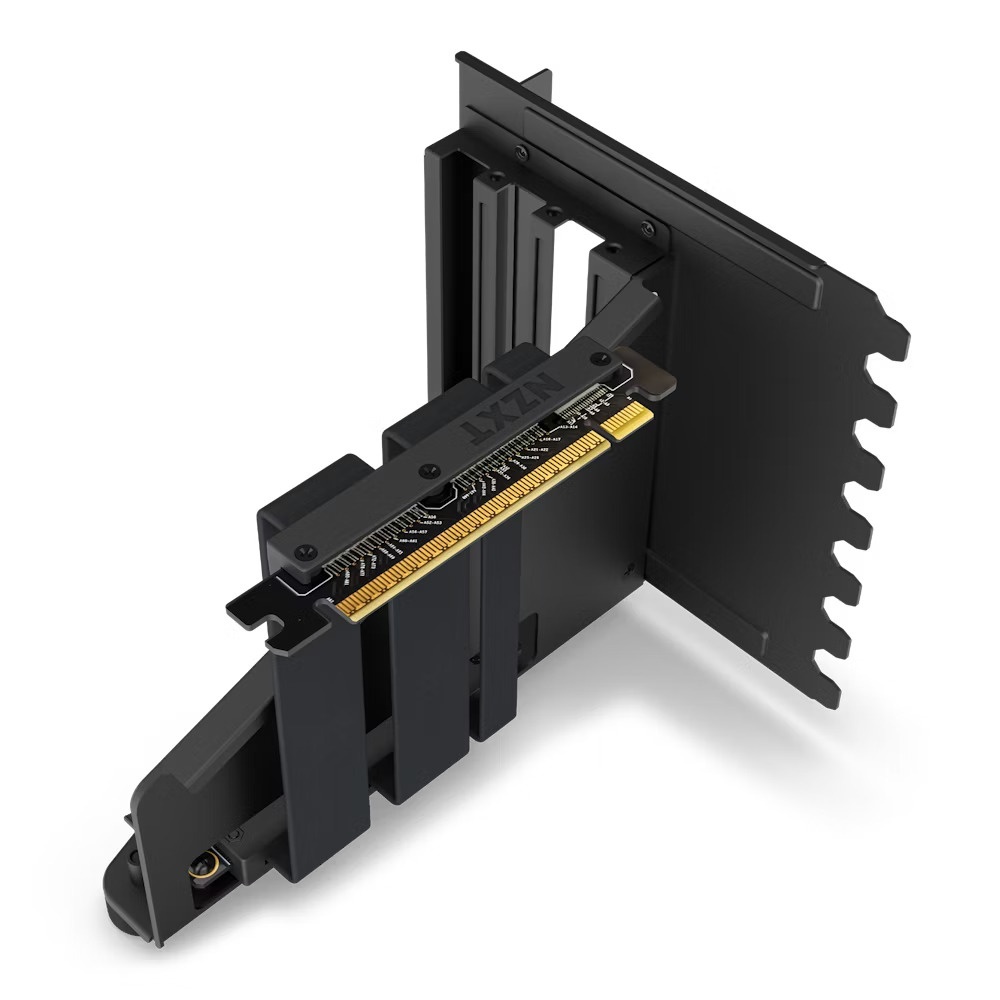
Review: Fitness Boxing feat. Hatsune Miku (Nintendo Switch)

Can the curious combination of Hatsune Miku and Fitness Boxing work up a sweat on Nintendo Switch?

 Sign In
Sign In



 By Lilly Kirchner (GamingLillyCat)
By Lilly Kirchner (GamingLillyCat) 821
821 Read more 0 Comments
Read more 0 Comments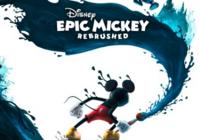


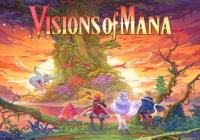
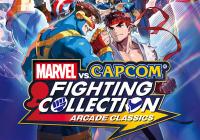
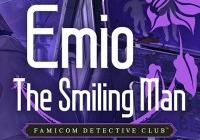

 Features
Features





 Top
Top

